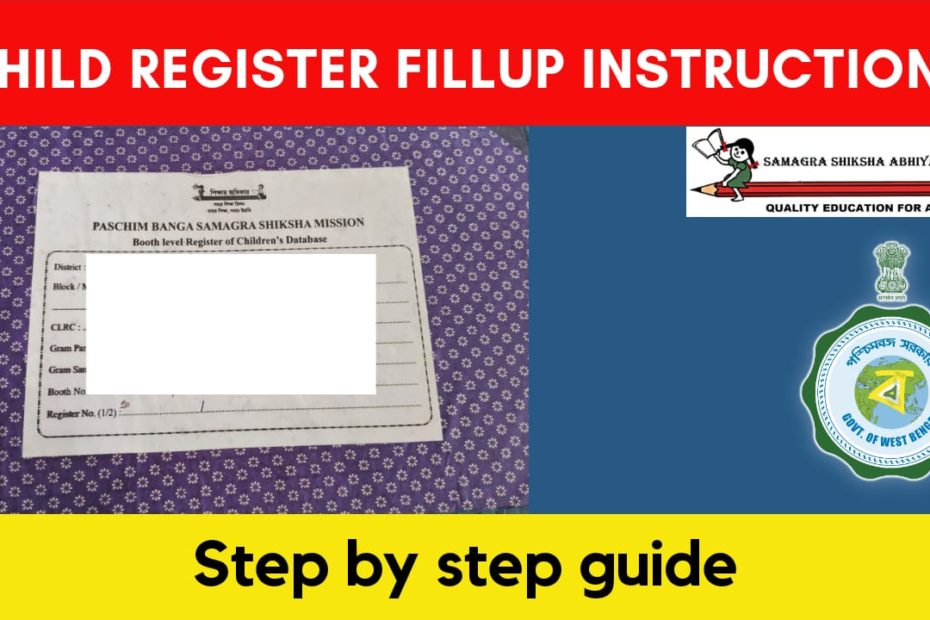The West Bengal government has recently instructed school teachers and other government workers to fill up the booth level registered of children’s database also known as booth wise child register under the Paschim Banga Samagra Shiksha mission (SSM WB).
Under this mission, various teachers and other government officials have to fill up a child register with the names of children under the age of 18 in a specific booth in various municipalities in West Bengal.
In this article, I will give you a complete step-by-step guide on how you can fill up the complete child register with every detail available.
The process needs to be done completely offline on the specific register given by your SI Office.
In this article, we will discuss the following points regarding the filling up of the child register:
Now let’s take a look at the above-mentioned points in detail…
Process of Paschim Banga Samagra Shiksha Mission Booth-wise Child Register fill up
You need to visit all the houses in the allocated booth and ask for the details of children below the age of 18 in each house.
Then you need to fill the details in the columns provided in the child register as instructed.
If you don’t know the area of the booth allocated to you, you can get it along with a map by downloading the electoral roll of the booth from NVSP.
Things to ask for during survey of Booth-wise Child Register fill up
When you go for the survey regarding the filling up of the booth wise child register in the specific booth allotted to you need to ask for the following details.
- Total number of children below the age of 18 years.
- Name of children under the age of 18 years.
- Date of birth of the children.
- Birth Certificate registration no. (If available)
- Place of birth.
- Gender.
- Caste.
- If they have a disability or not.
- If they have a disability, weather they are provided with any appliances or Aids or not.
- If they have a disability, are they enlisted for Manabik Pension scheme or not.
- Do they fall in the BPL category or not
- Do they fall in the SC, ST or OBC category or not.
- In which class and school they are in.
- Is the school they are in govt/govt aided or private.
- Are they drop out or not. If yes, why
- Have they migrated to a different place, if yes, reason of migration.
Steps to fill up Booth-wise Child Register West Bengal
The Booth-wise Child Register of West Bengal has 23 columns that need to be filled up during the survey.
Each page should contain information about all the children under the age of 18 of one family only.
Most of these columns need to be filled up using certain codes as instructed. All the information needs to be filled in English.
The register has the following columns:
- Column 1: Serial Number
- Column 2: Name of Child
- Column 3: Date of Birth
- Column 4: Birth Certificate Registration Number (if available)
- Cloumn 5: Place of Birth
- Column 6: Boy/Girl
- Column 7: Caste
- Column 8: If CWSN, Nature of disability
- Column 9: Whether Aids/Appliances provided to the CWSN
- Column 10: If CWSN, enlisted for Manabik Pension Scheme
- Column 11: Whether the child belongs to weaker section
- Column 12: Whether the child belongs to disadvantaged group
- Column 13: Year-wise progressive status of enrollment with age & class
- Column 14: Institution Details
- Column 15: Out of School Children
- Column 16: Whether special facilities required
- Column 17: Migration Status
- Column 18: Migrated to – Address
- Column 19: Migrated to – Nature of work of parents
- Column 20: Migrated to – if child is engaged, nature of work
- Column 21: Migrated to – If child admitted in school
- Column 22: Migrated to – name of the school of admitted
- Column 23: Remarks
Now let’s see the process to fill up each of these columns.
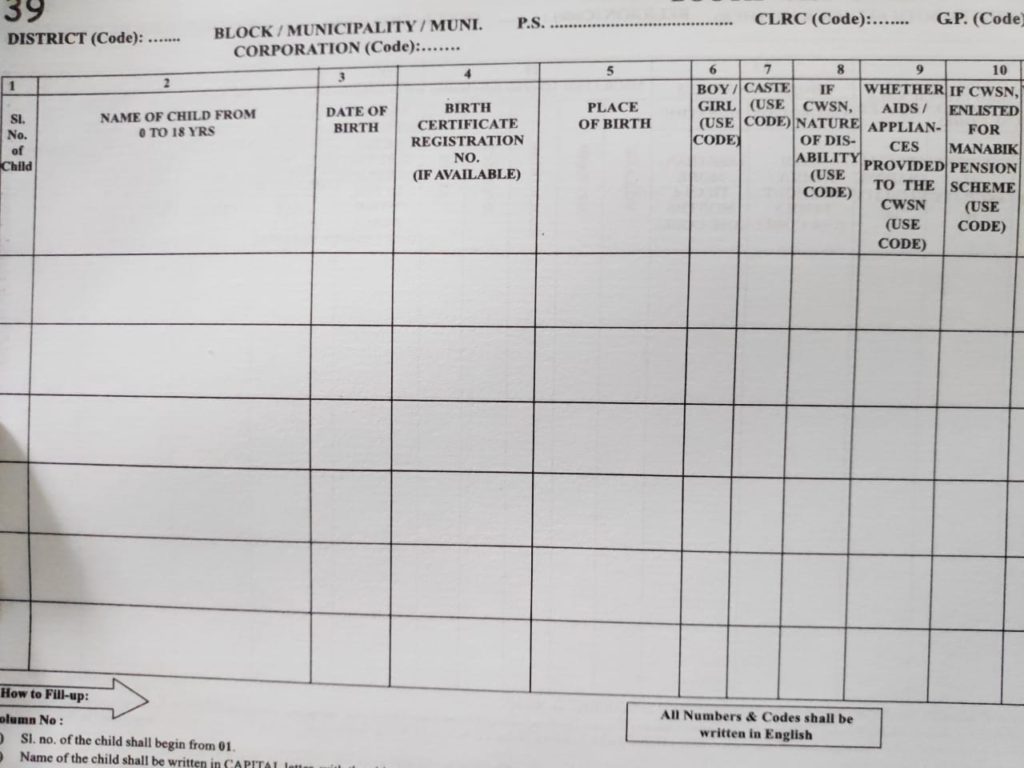
Column 1: Serial Number
This column should contain the serial number of the children and should start from 01.
Among the number of children below the age of 18, the details of the older child should be entered first.
Column 2: Name of Child
The name of the child should be written in CAPITAL letters.
Column 3: Date of Birth
The date of birth as mentioned in any official documents needs to be entered. The format of entering the date of birth is DD/MM/YY.
In case the exact date of birth is not available, you need to enter it in the format 00/MM/YY.
Column 4: Birth Certificate Registration Number (if available)
The registration number of the birth certificate of the child should be entered in this column.
If the registration number of the birth certificate is not available you need to enter the code 00.
Column 5: Place of Birth
The name of the place of the birth of the child needs to be entered in this column. You can enter a unit address such as a block, municipality, or police station.
Column 6: Boy/Girl
The code for the gender of the child needs to be entered in this column.
For Boys enter: 01
For Girls enter: 02
Column 7: Caste
In this column, you need to enter the code of the caste of the child.
The codes for different castes are:
- SC: 01
- ST: 02
- OBC: 03
- General: 04
Column 8: If CWSN, Nature of disability
If the child has any disability, you need to enter the code of the nature of disability in this column.
The full form of CWSN is Children with special needs.
If he/she doesn’t have a disability, enter “00”.
The codes for various disabilities are given below:
- Low vision: 01
- Blind: 02
- Hearing impired: 03
- Speech impired: 04
- Locomotor disability: 05
- Cerebral Palsy: 06
- Mentally retarded/ ID: 07
- Learning disability: 08
- Multiple disabilities: 09
- Autism/ASD: 10
- Leprosy Cured: 11
- Dwarfism: 12
- Mental Illness: 13
- Muscular Dystropy: 14
- Chronic Nurological: 15
- Multiple Sclerosis: 16
- Thalassemia: 17
- Hemophilia: 18
- Sickle cell disease: 19
- Acid attack victim: 20
- Parkinson: 21
Column 9: Whether Aids/Appliances provided to the CWSN
In this column, you need to enter whether the child with a disability is provided with any Aids/appliances.
If yes, enter: 01
If no, enter: 02
If the child is not a CWSN, enter the code 00.
Column 10: If CWSN, enlisted for Manabik Pension Scheme
Here you need to enter whether the child is enlisted in the Manavi pension scheme or not.
If yes, enter 01.
If no, enter 02.
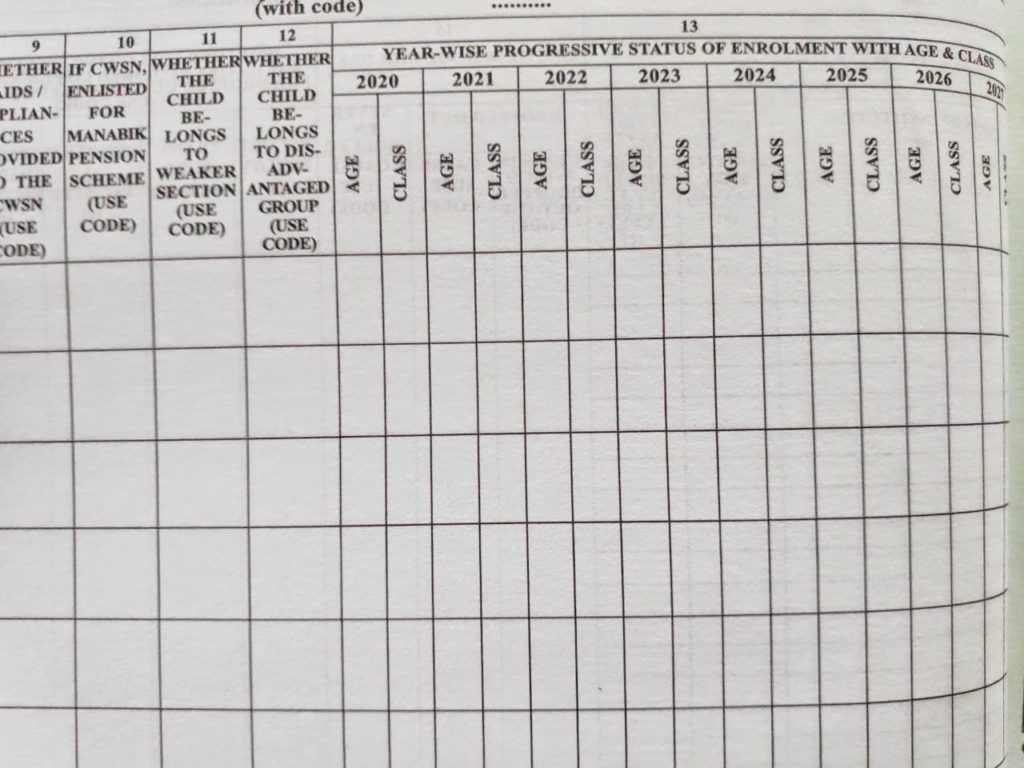
Column 11: Whether the child belongs to weaker section
If the family of the child is categorized under the BPL category, then it is considered as the weaker section.
In this column, you need to enter the code of whether the family of the child belongs to a weaker section or not.
If yes, enter 01. If no, enter 02.
Column 12: Whether the child belongs to disadvantaged group
If the family of the child is categorized as SC, ST, OBC(A), or OBC(B) then they are stated as a disadvantaged group.
Here you need to enter the code of whether the family of the child belongs to a disadvantaged group or not.
If yes, enter 01. If no, enter 02.
Column 13: Year-wise progressive status of enrollment with age & class
Fill up the age and class code in this column.
The age of the child will be calculated as on 30.09.2021.
You can get the codes below on the same page on the child register.
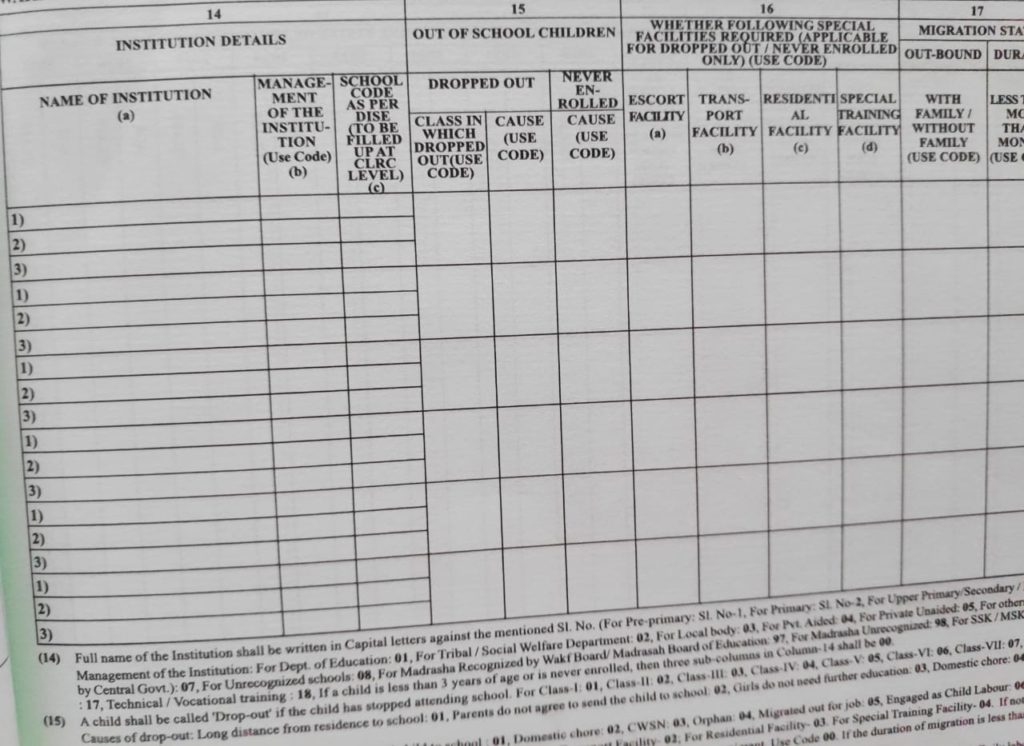
Column 14: Institution Details
This column is broken down into three parts.
In the first section, you need to enter the name of the institution in capital letters.
Three serial numbers are given.
Sl No.1 is for pre-primary, Sl No.2 is for primary and Sl No.3 is for upper primary/secondary/higher secondary.
In the management of institution section, you need to enter the code from those given below:
- Department of education: 01
- Tribal Social Welfare Department: 02
- Local body: 03
- Private aided: 04
- Private unaided: 05
- For others: 06
- Central government schools: 07
- Unrecognised schools:
- Madrasa: 97
- Madrasa unrecognised: 98
- SSK/MSK: 12
- Madrasa Shiksha Kendra: 13
- In selfie: 14
- Social Welfare Department: 15
- Private pre-primary: 16
- Mass education: 17
- Technical/Vocational training: 18
If the child is below 3 years, enter 00.
Column 15: Out of School Children
In this column, you need to enter the details of the children who dropped out or never enrolled along with their cause.
If the child is a dropout you need to enter the code of the class in which he or she dropped out.
You can get the codes below on the same page on the child register.
Column 16: Whether special facilities required
Here, you need to enter if the child who has never enrolled or drop out needs any of the special facilities like escort facility, transport facility, residential facility, or special training facility.
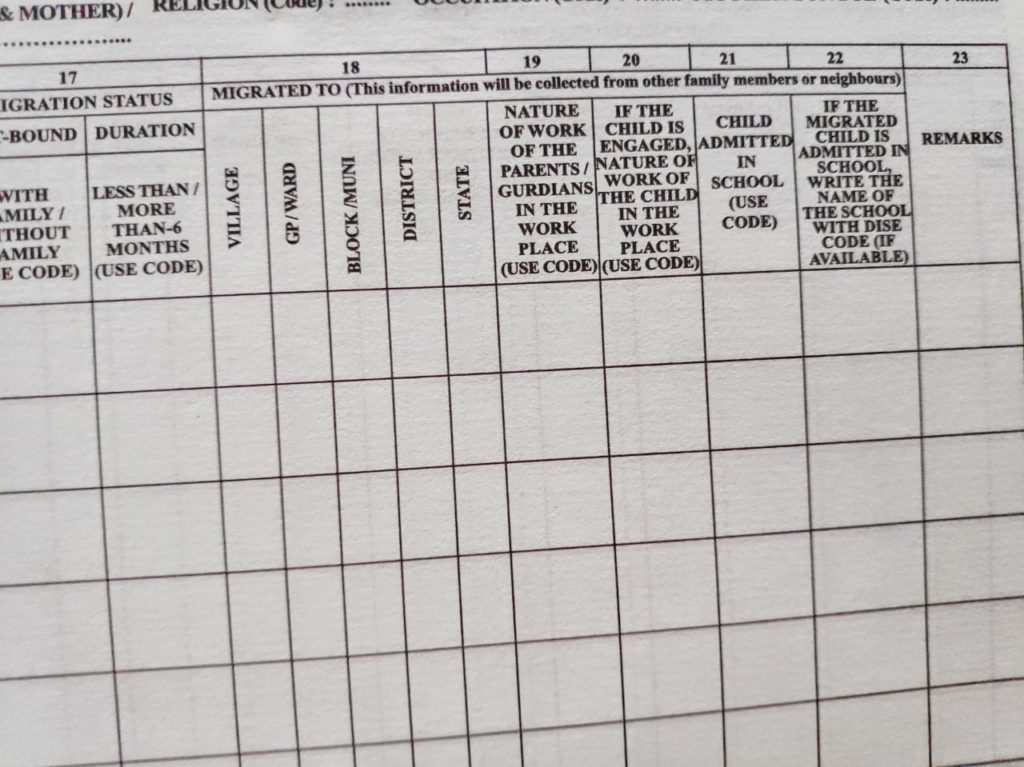
Column 17: Migration Status
In this column, you need to enter if the child has migrated to a different location with/without family.
You also need to enter how long they have migrated.
Codes for each of the options are given below on the same page in the child register.
Column 18: Migrated to – Address
In this column, you need to enter the address where the child has migrated to.
Column 19: Migrated to – Nature of work of parents
In this column, you need to enter the nature of the work of the parents or guardians in the place they have migrated to.
You can get the codes below on the same page as the child register.
Column 20: Migrated to – if child is engaged, nature of work
In this column, you need to enter the nature of the work of the child if he/she is engaged in any work in the place they have migrated to.
You can get the codes below for the nature of work on the same page as the child register.
Column 21: Migrated to – If child admitted in school
Here you need to enter if the migrated child is admitted to any school or not.
If enrolled, enter 01. If not enrolled, enter 02.
Column 22: Migrated to – name of the school of admitted
If the migrated child is admitted to any school you need to write the name of the school with the DISE code in this column.
Column 23: Remarks
The remarks column is for any update to the already filled information and shall be used from next year onwards.
Please note that it is instructed that no column should be left blank and if any data is not available/not applicable, “00” shall be entered in this place.
You can download the Bengali instruction PDF given below.
FAQs
How to know the area and map of the allocated booth?
You can get the area and map of each booth by downloading the electoral roll of the booth from NVSP.
Disclaimer: We at govtjobslatest.in is not affiliated with any govt agencies or institutions. The information mentioned above is for educational purposes only. The information should only be used as a guide and may contain human errors.