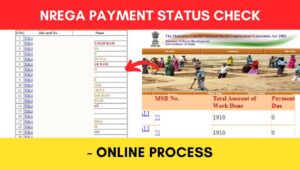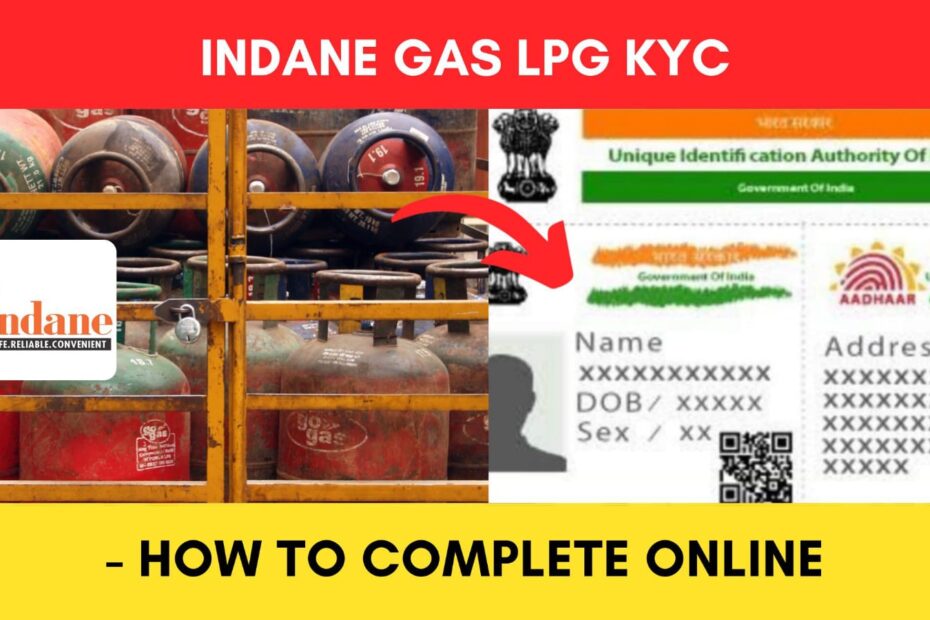If you are an Indane Gas consumer, you may need to complete your LPG Gas KYC update process to avail the subsidy benefits from the government under the Pradhan Mantri Ujjwala Yojana (PMUY) scheme.
This KYC process is also required to get a new Indane Gas LPG connection or transfer an existing one.
Indian Oil has made it easier to complete your Indane Gas KYC online through their official app IndianOil ONE. The process is simple and only takes a few minutes.
In this article, you will get to know the following points about the Indane Gas LPG KYC process online,
Let’s see each of these points in detail.
Details required to complete Indane Gas LPG KYC online
You can download and register on the IndianOil ONE App to complete the Indane Gas LPG KYC online.
You also need to download the AadhaarFaceRd app to complete the face scan for Aadhaar KYC.
Steps to complete Indane Gas LPG KYC online
To complete the Indane Gas KYC online,
Step 1: Open the IndianOil ONE App
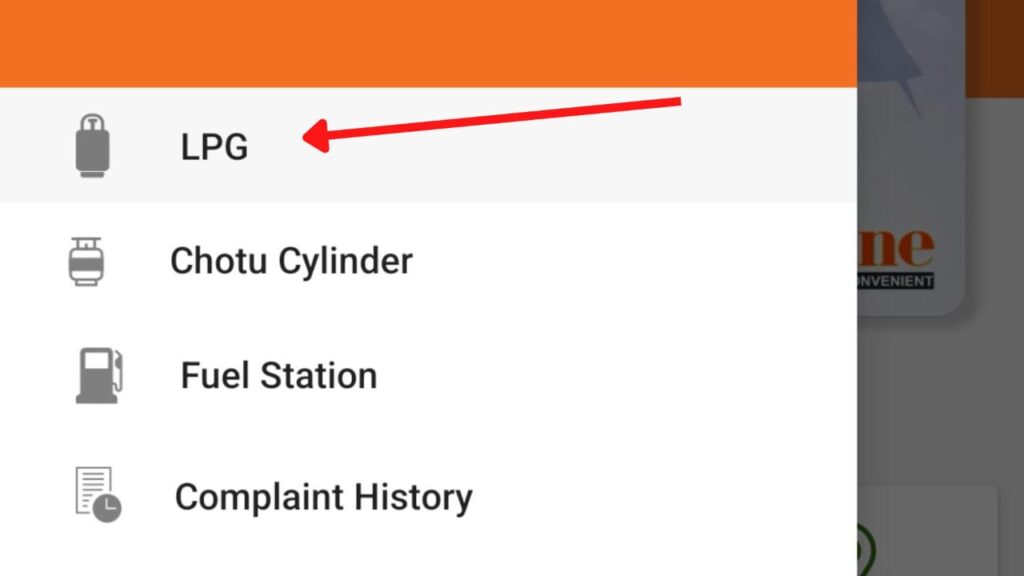
- First, open the IndianOil ONE App and log in.
- Next, tap on the three dots at the top left corner of the screen.
- Next, tap on the ‘LPG’ option.
- A new page will open.
Step 2: Select the ‘Adhaar KYC’ option
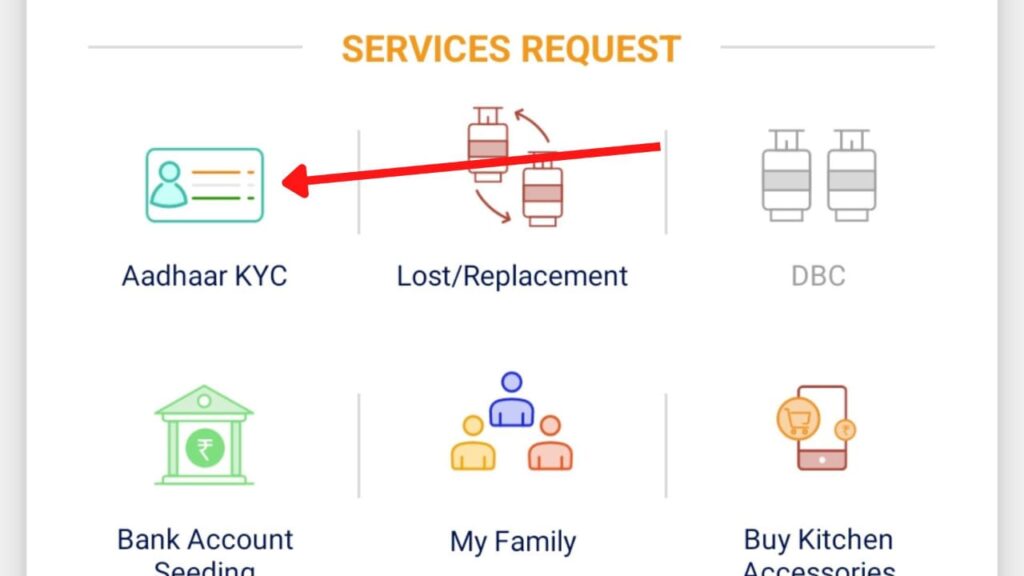
- Next, tap on the ‘Apply/View Connection’ button under the ‘DOMESTIC CONNECTION’ option.
- Next, select the ‘Aadhaar KYC’ option.
- Next, tap on the ‘Next’ button.
- A new page will open.
Step 3: Scan your face
- Next, enter the ‘Aadhaar Number’ in the specified field.
- Next, tick the terms and conditions box.
- Next, tap on the ‘Face scan’ icon.
- The AadhaarFaceRd app will open up.
- Scan your face using the app as instructed.
Step 4: Complete Indane Gas KYC
- All your details will be shown on the screen.
- Next, tap on the ‘Submit’ button.
- The confirmation message will be shown on the screen.
The KYC for Indane will be done successfully.
By following these steps, you can complete your Indane Gas LPG KYC online.
You can also complete your Bharat Gas KYC and HP Gas KYC online using similar methods.
FIND MORE TUTORIALS
- Indane Gas LPG KYC Update Online Process 2024 (Via App)

- How To Book Republic Day Parade 2024 Tickets Online (6 Steps)

- How To Update Aikyashree Scholarship Institute Profile (In 4 Steps)

- Banglar Shiksha SMS Portal Login Process (For Teachers) 2024

- How To Enter Marks On SMS Portal (Banglar Shiksha) 2024

- NREGA Payment Status Check Online Process 2023