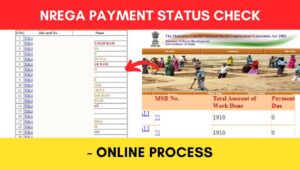On Republic Day, India showcases its rich cultural and military heritage through a grand parade in New Delhi. If you want to witness this spectacular event live, you need to book your tickets in advance.
You can book this ticket both online and offline.
The Ministry of Defence, Government of India has created the Aamantran web portal to book the tickets for the Republic Day parabe online at aamantran.mod.gov.in.
In this article, you will get to know the following points about Republic Day Parade ticket booking process,
Let’s see each of these points in detail.
Details required to book Republic Day Parade 2024 tickets online
You will need the following details to book Republic Day parade tickets online,
- Name
- Email ID
- Mobile number
- Valid ID Proof
Steps to book Republic Day Parade 2024 tickets online
To book Republic Day tickets through the Ministry of Defence Portal,
Step 1: Go to the official website Aamantran
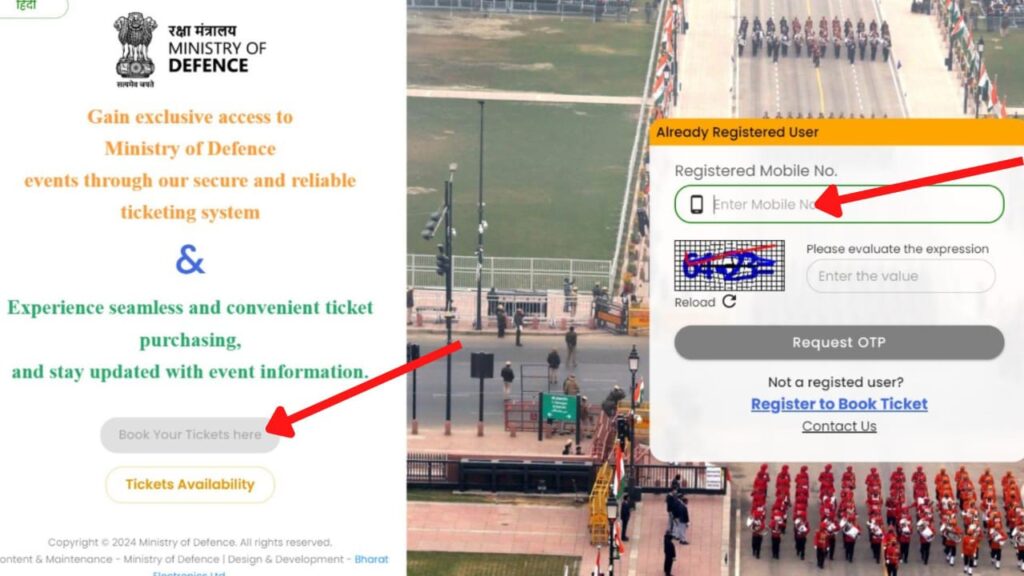
- First, go to the official website of Aamantran at aamantran.mod.gov.in.
- Next, click on the ‘Book Your Tickets Here’ button.
- A pop-up will appear.
- Next, click on the ‘Register to Book Ticket’ option.
If you are already registered on the portal, you can skip to step 5.
Step 2: Register on the Aamantran portal
- Next, enter your ‘Name’, ‘Email ID’, and ‘Mobile No.’ in the specified fields.
- Next, click on the ‘Request OTP’ option.
- An OTP will be sent to your mobile number. Enter it in the specified field.
- Next, enter the captcha code in the specified field and tick the ‘Terms and Conditions’ box.
- Next, click on the ‘Register’ button.
- A new page will open.
Step 3: Add the guests
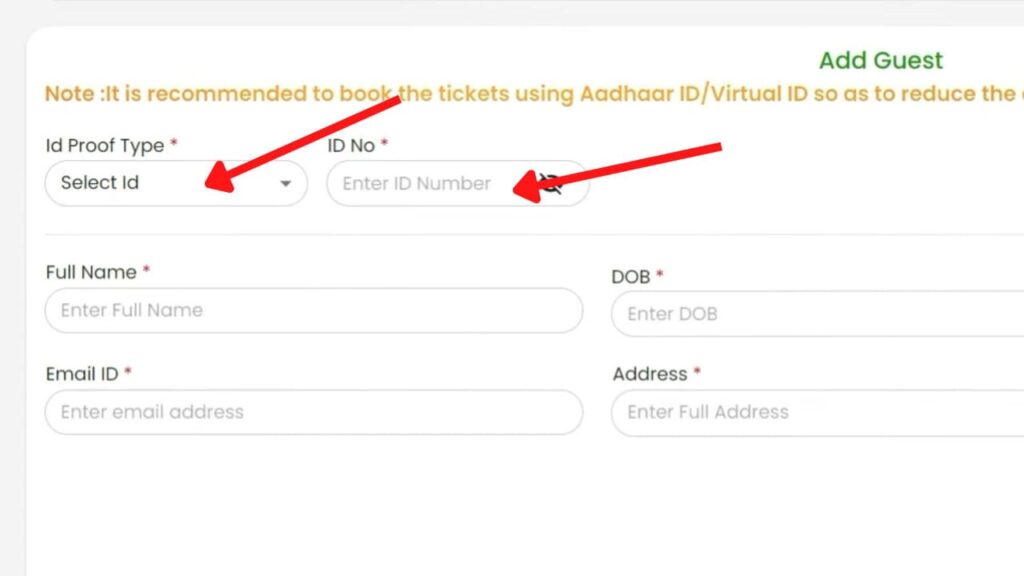
- Next, select the ‘Id Proof Type’ from the given options. (E.g., Aadhaar Card).
- Next, tick the terms and conditions box and click on the ‘OK’ button. (if displayed)
- Next, enter the ‘Aadhaar Card ID/Virtual ID’ in the specified field and verify it through OTP.
- Next, enter the ‘Mobile number’ and the ‘Email ID’ in the specified field.
- Next, check the address that is given on the screen. (You can edit it if needed).
Step 4: Upload Photos of the ID Proof
- Next, upload the ‘Upload ID Proof (Front-side)’ and ‘Upload ID Proof (Back-side)’ in the specified field.
- Next, click on the ‘Save Guest’ button.
Repeat the process to enter the details of other guests that are going to visit the event with you by clicking on the ‘Guest List’ tab.
Step 5: Open the book ticket page
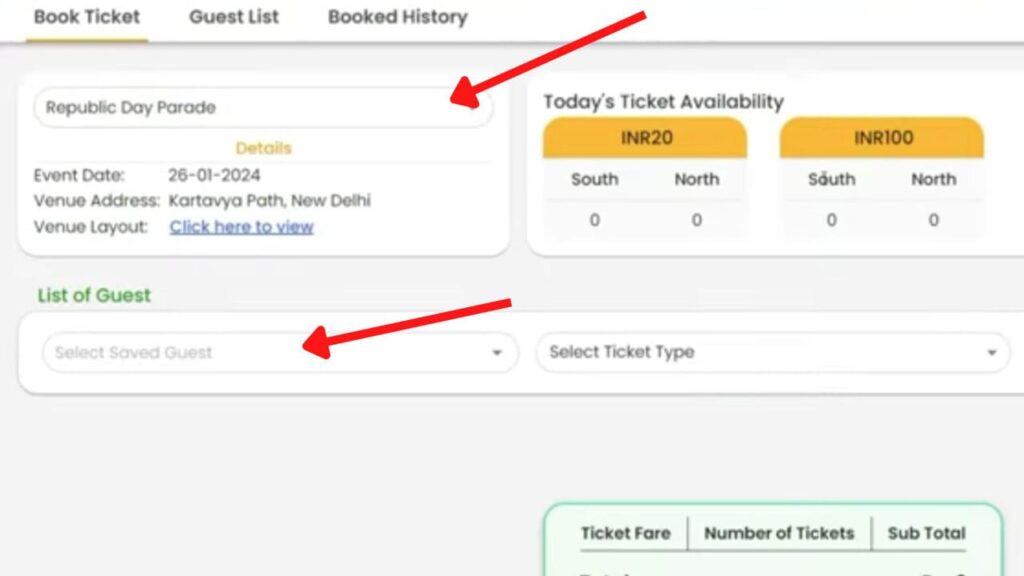
- Now, click on the book ticket tab. (Login into the Aamantran portal first, if not already logged in)
- Next, select the ‘Select Event to Book Ticket’ from the given options.
- Next, select the guests from the ‘Saved Guests’ list.
- Next, select the ‘Ticket type’ from the specified field.
- Next, select the ‘Enclosure Group’ from the specified field.
- Your total ticket fare will be displayed.
Step 6: Complete the payment
- Next, select the ‘Payment Option’ from the options given.
- Next, click on the ‘Proceed to Payment’ button.
- Next, enter the required details and make the payment.
- After the payment, the ticket will be shown on the screen.
The Republic Day parade ticket will be booked successfully.
By following these steps, you can easily book your republic day parade tickets online.
FIND MORE TUTORIALS
- Indane Gas LPG KYC Update Online Process 2024 (Via App)

- How To Book Republic Day Parade 2024 Tickets Online (6 Steps)

- How To Update Aikyashree Scholarship Institute Profile (In 4 Steps)

- Banglar Shiksha SMS Portal Login Process (For Teachers) 2024

- How To Enter Marks On SMS Portal (Banglar Shiksha) 2024

- NREGA Payment Status Check Online Process 2023