In case you are logging in to the Aikysahree Scholarship Insitute account for the first time in this academic session, you might have to update your institute profile.
Aiksyashree (WBMDFC) Portal has made it easier to complete the process online.
In this article, you will get to know the following points on how to update the Aikyashree Scholarship Institute profile online,
Let’s see each of these points in detail.
Details required to update the Institute profile on Aikyashree
You will need to log in with your institute Username and password to update the Institute profile on the Aikyashree portal.
Steps to update Aikyashree Scholarship Institute profile
To update your institute profile on the Aikyashree Scholarship portal,
Step 1: Go to the Aikyashree website
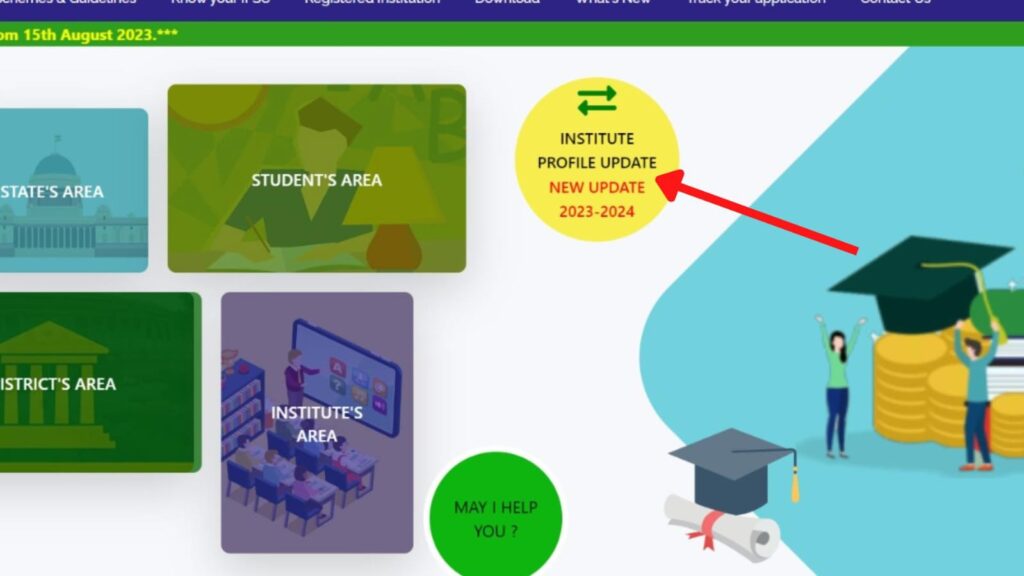
- First, go to the official website of Aikyashree at wbmdfcscholarship.org.
- Next, click on the ‘Institute Profile Update’ option on the homepage.
- Next, select the district in which your institute is situated.
- Next, click on the ‘OK’ button.
- The login page will open.
Step 2: Login into your institute account
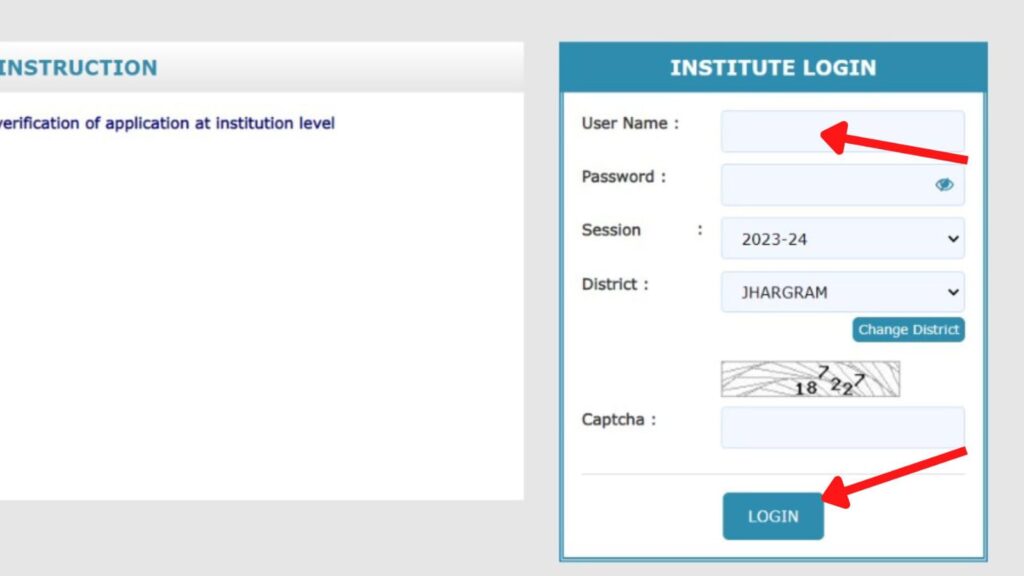
- Enter your username and password in the specified fields.
- Next, enter the captcha code.
- Next, click on the ‘Login’ button.
- You will be logged in.
- You might be asked to change your password. Change it.
- Now, an OTP will be sent to the mobile number of the nodal officer.
- Next, enter it into the specified field.
- Next, click on the ‘Submit’ button.
Step 3: Update your Institute profile details
- Now, a page with your profile details such as institute name, address, contact number, email ID, etc. will open.
- Next, fill out the details on the page as required.
- Next, make changes if required.
Step 4: Submit Institute profile details
- Once you are done with the update, click on the ‘Submit’ button.
- An OTP will be sent to the mobile number of the head teacher.
- Next, enter it into the specified field.
- Next, click on the ‘Submit’ button.
By following these steps, you can easily update your institute profile online on the Aikyashree Scholarship portal. You can then verify and approve the applications of your students for the Aikyashree Scholarship.
