The West Bengal Bina Mulya Samajik Suraksha scheme is a comprehensive social security scheme for unorganized workers by the West Bengal government.
This scheme is completely free and a worker doesn’t have to pay any premium to avail the benefit of this cover.
WB BM-SSY is managed by the Department of Labour, West Bengal government.
In this article, you will get to know the following points about the West Bengal Bina Mulya Samajik Suraksha Yojana online application,
Now let’s see each of these points in detail.
Documents Required to apply for Bina Mulya Samajik Suraksha Yojana
The list of documents required to apply online for WB BM-SSY are,
- Passport Size photo
- Signature
- Aadhar card (Scanned Copy)
- Voter ID (EPIC) card (Scanned copy)
Steps for Bina Mulya Samajik Suraksha Yojana (BM SSY) online application
To apply online for the Bina Mulya Samajik Suraksha Yojan (BM SSY),
Step 1: Register on the Official Website
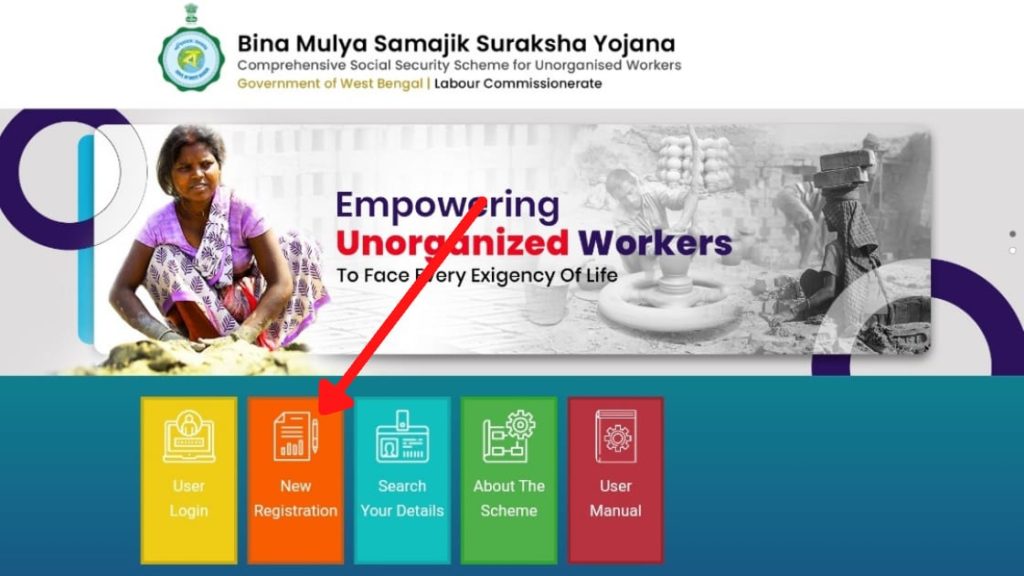
- First, go to the official website of BM SSY (bmssy.wblabour.gov.in)
- Click on “New Registration”
- Now fill-up the form and click on register.
Step 2: Log in
- Now go back to the home screen and click on user login.
- Enter your username and password and click on login.
- A new page will open.
Step 3: Fill up FORM 1
- On the new page, click on “Update CAF”.
- Enter personal details, bank details, nomination and other details.
- Now upload the required documents.
- Once everything is filled up to go to final review.
- If there are any errors you can correct them by going back.
- If there are no errors click the “I Agree” checkbox and then click on final submit.
- A new page will open.
Step 4: Certify FORM 1
- On the new page you will get an option to download the filled up form 1.
- Download it and get it certified from an authorised person such as counselor, BDO, Panchayat Pradhan, etc.
- After certification, scan the filled up FORM 1 save it as PDF.
Step 5: Submit FORM 1
- Now login to your account.
- Now click on “Application”.
- Upload the BM-SSY FORM 1 in the specified field.
- Enter the name and details of the person who certified it in the “Certified by” box.
- Select his/her designation.
- Now click on upload.
- A new page will open.
Now your application is successfully submitted.
You can take a printout of this page and save it for future reference.
Steps to check WB BM-SSY online application status
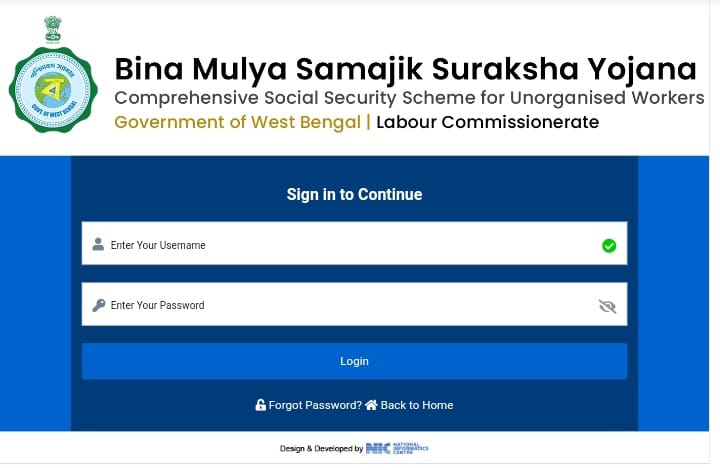
To check the status of your BM SSY application,
- First, go to the official website of BM SSY (bmssy.wblabour.gov.in)
- Now login with your username and password.
- Your application status will be shown on the screen.
If your application is still showing submitted even after many days, you can visit any BM-SSY agent with all the documents and the submitted FORM 1 for further verification.
You can also contact your block/municipality/municipal corporation office regarding the issue.
FAQs
What to do if my application status is still showing submitted?
In case your application status is showing submitted even after a long period of time, you need to contact your block/municipal office on any BM-SSY agent.
Who can certify BMSSY FORM 1?
BMSSY form 1 can be certified by an authorized person such as a counselor, BDO, Panchayat Pradhan, etc.
FIND MORE GOVERNMENT SCHEMES
- Ayushman Card PDF Download Online Process (3 Methods)

- e-Amrit EV (Electric Vehicle) Portal – Features, Benefits

- Indane Gas LPG KYC Update Online Process 2024 (Via App)

- How To Book Republic Day Parade 2024 Tickets Online (6 Steps)

- Aikyashree Scholarship Institute Profile Update Process 2023

- KALIA Yojana List 2023 – Check Beneficiary List Online Odisha

