Ayushman card proves your eligibility for the Ayushman Bharat Pradhan Mantri Jan Arogya Yojana (AB PM-JAY). It contains your name, gender, date of birth, and a QR code that can be scanned by the enrolled hospitals to verify your identity and benefits. The Ayushman Card can also help you avail of cashless and paperless treatment at certain hospitals under the scheme.
PMJAY provides you the option to download your Ayushman Card online through their official websites bis.pmjay.gov.in, nha.gov.in, and app.
In this article, you will get to know the following points on how to download your Ayushman Card online,
- Details required
- Steps to download Ayushman Card via BIS website
- Steps to download Ayushman Card via app
- Steps to download Ayushman Card via NHA website
Let’s see each of these points in detail.
Details required to download Ayushman Card online
You need your Aadhar number to download your Ayushman Card online through the PMJAY BIS and the NHA website.
You need your Aadhar ID, Family ID, or any other ID used during registration to download your Ayushman Card from the Ayushman app.
In case you have forgotten your Aadhaar Number, you can find it online.
Click to know the steps to search for your Aadhaar number online.
Steps to download Ayushman Card online via BIS website
To download Ayushman Card online from the BIS website,
Step 1: Go to the official website of PMJAY BIS
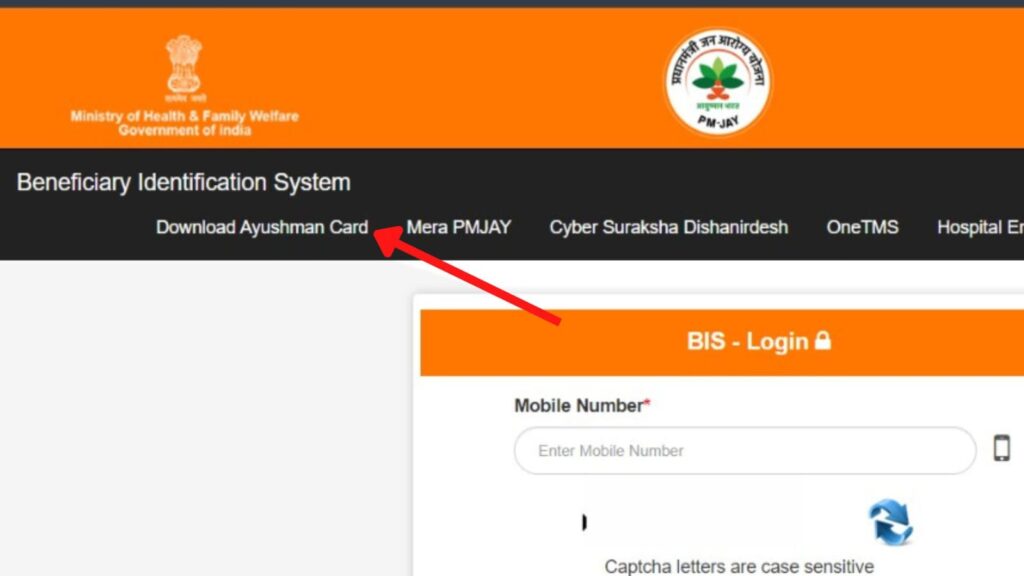
- First, go to the official website of PM-JAY BIS at bis.pmjay.gov.in.
- Next, click on the ‘Download Ayushman Card’ option from the menu.
- A new page will open.
Step 2: Enter your Aadhar number

- Next, click on the ‘Aadhar’ option.
- Next, under ‘Scheme,’ select the ‘PMJAY’ option.
- Next, select your state from the ‘Select State’ option.
- Next, enter your ‘Aadhar Number’ in the specified box.
Step 3: Verify your Aadhar number
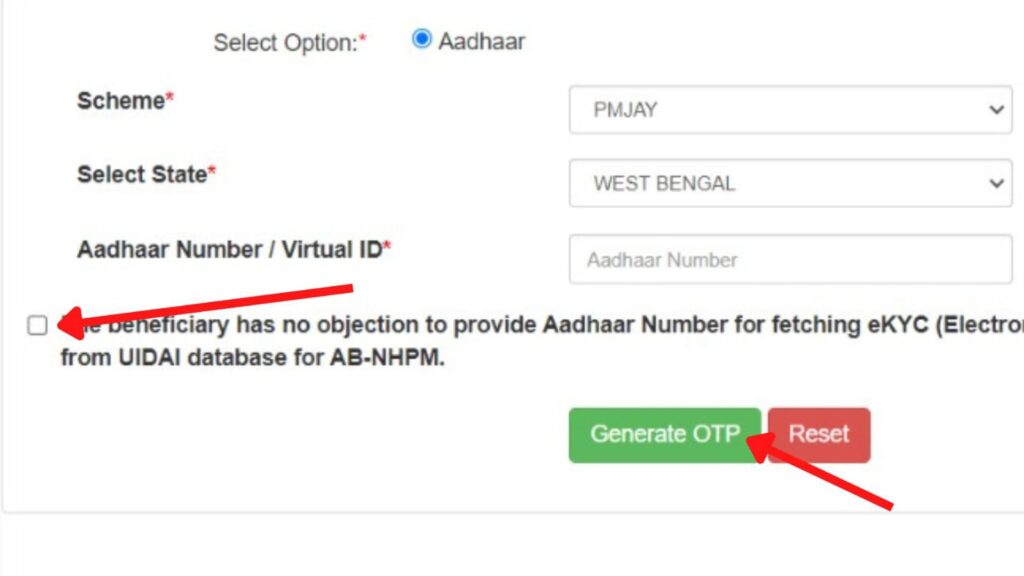
- Now, tick the disclaimer box and click on the ‘Generate OTP’ button.
- An OTP will be sent to the mobile number linked to your Aadhar Number.
- Next, enter the OTP in the specified field.
- Next, click on the “Verify” button.
Step 4: Download Ayushman Card

- Your Ayushman Card details will be displayed.
- Next, click on the ‘Download Card’ button.
- Next, click on the ‘Download’ icon to download or save as PDF.
Your Ayushman Card will be downloaded successfully.
Steps to download Ayushman Card online via app
To download your Ayushman Card from Ayushman App,
Step 1: Open the Ayushman App
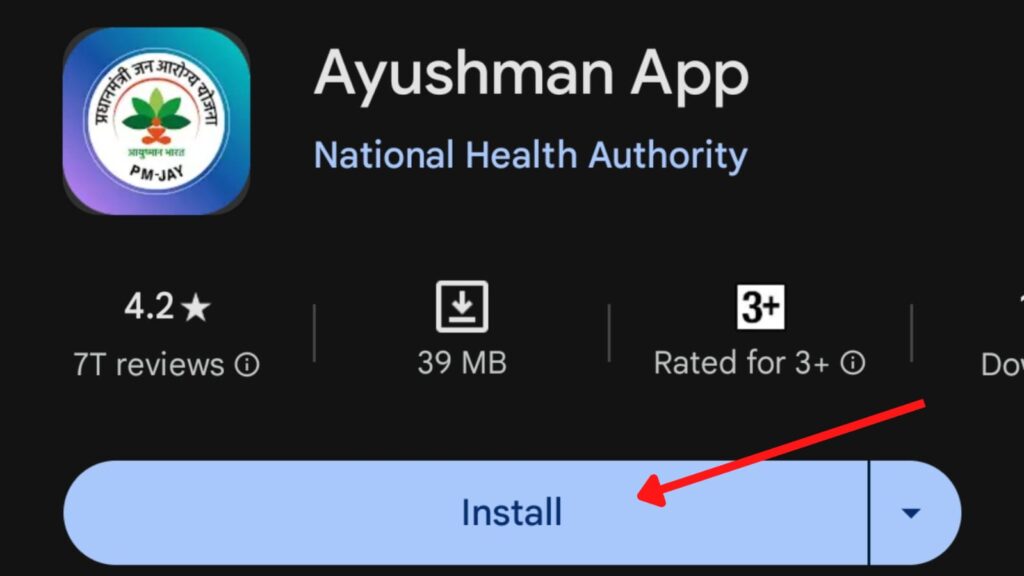
- First, download the Ayushman App and open it.
- Next, accept the privacy policy if not already done.
- A new page will open.
- Tap on the ‘Beneficiary’ option.
Step 2: Login on the Ayushman app
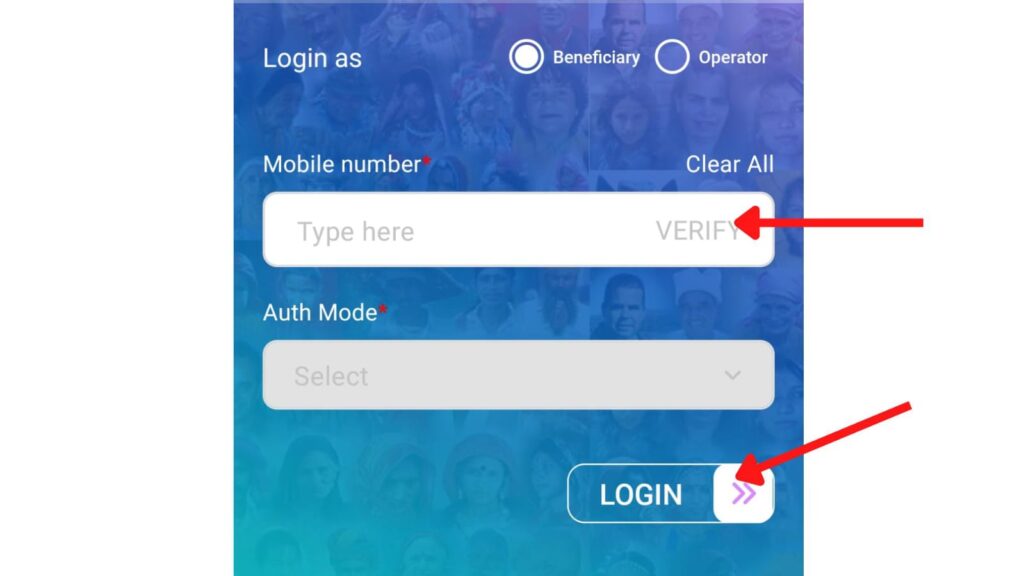
- Next, enter your mobile number and click on the ‘Verify’ button.
- Next, select ‘Mobile OTP’ under the ‘Auth Mode’ option.
- An OTP will be sent to your mobile number.
- Next, enter the OTP in the specified field.
- Next, enter the captcha code and click on the ‘Login’ button.
Step 3: Fill in your details
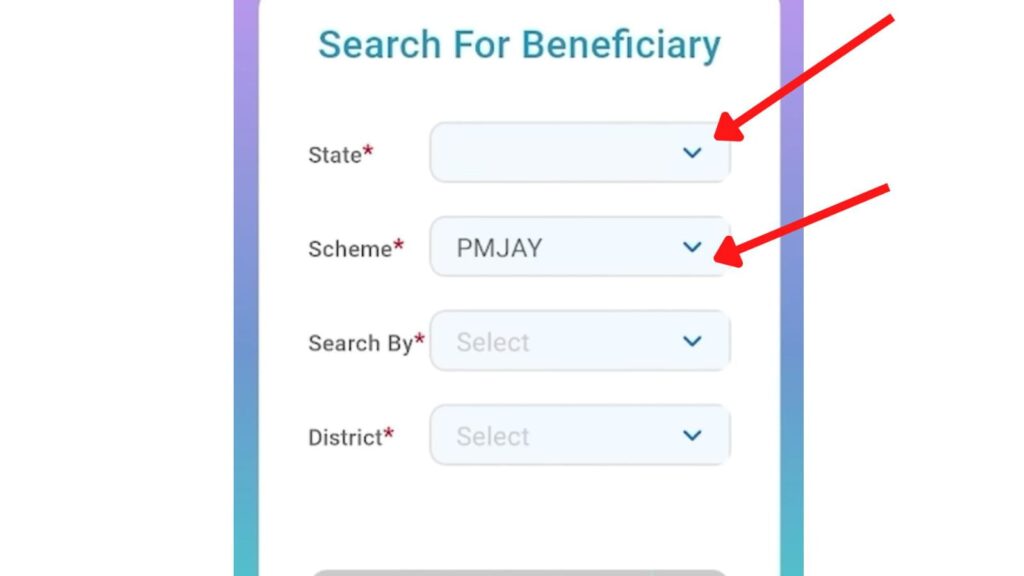
- Next, select your ‘State’ from the specified field.
- Next, select the ‘PMJAY’ option under ‘Scheme.’
- Next, select any option you prefer under ‘Search By.’
- Next, select the ‘District’ from the specified field.
- Next, enter the details based on the search by option selected.
- Next, tap on the ‘Search’ button.
Step 4: Select member
- A new page will open showing the list of members who are under the Ayushman Bharat Yojana.
- Next, tap on the name whose Ayushman Card is to be downloaded.
- A pop-up will appear.
Step 5: Authenticate yourself
- Next, select any one option from the list: ‘Aadhaar OTP’, ‘Finger Print, ‘IRIS Scan’, and ‘Face Auth’.
- Next, tap on the ‘Verify’ option.
- A consent page will appear.
- Next, tap on the ‘Yes I accept’ box.
- Next, tap on the ‘Allow’ button.
- Authenticate yourself using the method selected.
Step 6: Download Ayushman Card
- Now, tap on the ‘Download Card’ option
- The page of the selected member will be shown on the screen whose card is to be downloaded.
- Next, tap on the name of the member whose card you want to download.
- Next, tap on the ‘Download Card’ option.
Your Ayushman Card PDF will be downloaded successfully from the Ayushman App.
By following these steps, you can easily download your Ayushman Card online through the Ayushman App of PM-JAY.
Steps to download Ayushman Card online via NHA website
To download Ayushman Card online from the NHA website,
Step 1: Go to the official website of NHA
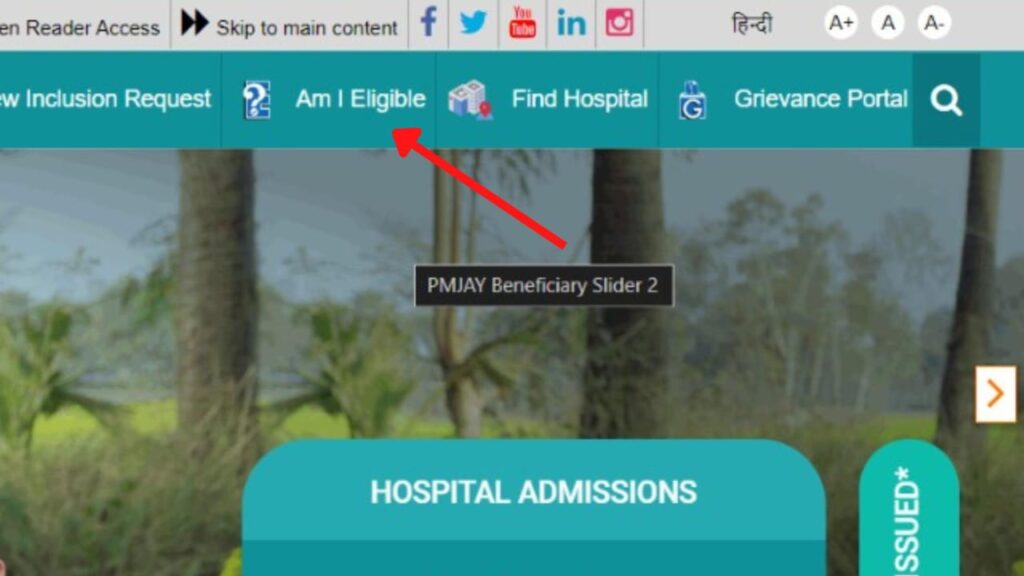
- First, go to the official website of PM-JAY NHA at pmjay.gov.in.
- Next, click on the “Am I Eligible” option from the main menu.
- A new page will open.
Step 2: Login to the portal
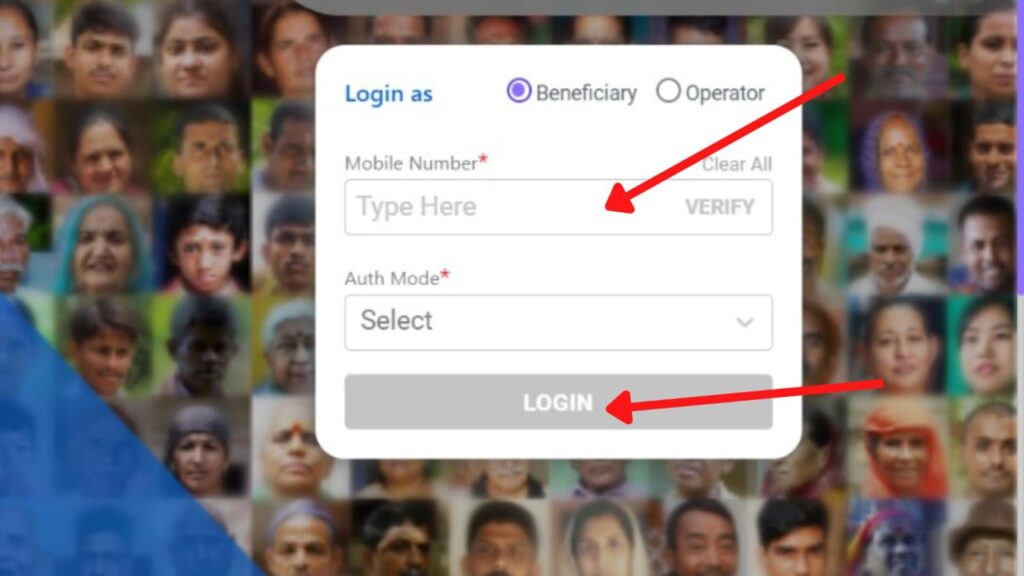
- Next, enter your registered ‘Mobile Number’ in the specified field.
- Next, click on the ‘Verify’ button.
- An OTP will be sent to the registered mobile number.
- Next, enter the ‘OTP’ in the specified field.
- Next, enter the ‘Captcha’ in the specified field.
- Next, click on the ‘Login’ button.
Step 3: Enter your details
- Next, select your ‘State’ from the given options.
- Next, select the scheme ‘PMJAY’.
- Next, select the ‘District’ from the given options.
- Next, select the ‘Search By’ option from the given options.
- Next, enter the details required after selecting the ‘Search By’ option.
- Next, click on the ‘Search’ symbol.
- A new page will open.
Step 4: Select the download option
- All the details will be shown on the new page.
- Next, click on the ‘Download’ symbol under ‘Action’.
- Next, click on the ‘Verify’ option under the ‘Aadhaar Number’.
- Next, tick on the Consent box.
- Next, click on the ‘Allow’ button.
Step 5: Authenticate your details
- Next, select the ‘Aadhaar OTP’ under ‘Authentication Mode.’
- An OTP will be sent to your registered mobile number.
- Next, enter the OTP in the specified field and click on the ‘Authenticate’ button.
- A new page will open.
Step 6: Download the Ayushman Card
- Next, select and tick the box beside the name whose Ayushman card is to be downloaded.
- Next, click on the ‘Download’ button.
- A pop-up will appear showing that the Ayushman card has been downloaded successfully.
- Next, click on the ‘OK’ button.
By following these steps, you can easily download your Ayushman Card online through the NHA website.
FIND MORE GOVERNMENT SCHEMES
- Ayushman Card PDF Download Online Process (3 Methods)

- e-Amrit EV (Electric Vehicle) Portal – Features, Benefits

- Indane Gas LPG KYC Update Online Process 2024 (Via App)

- How To Book Republic Day Parade 2024 Tickets Online (6 Steps)

- Aikyashree Scholarship Institute Profile Update Process 2023

- KALIA Yojana List 2023 – Check Beneficiary List Online Odisha

