The Government of India has launched a new portal known as the “e-SHRAM Portal” for unorganized sector workers.
This portal will be used to collect the data of the workers in the unorganized sector that includes laborers, migrants, gig-workers and platform workers, traders and street vendors, farmers, and domestic workers.
A Unique Identification Number (UAN) Card, known as the E-Shram Card, will be provided to all registered workers that can be used to avail various benefits provided by the government.
In this article, you will get to know the following details about the e-SHRAM Portal of the Indian Government:
Now let’s see each of these points in detail…
Documents Required to register on e-SHRAM portal
The documents that you will need to register on the “e-SHRAM portal” are,
- Address Proof
- Aadhar Card
- Mobile Number linked with Aadhaar
- Bank details
- Educational Certificate (optional)
- Income Proof (optional)
e-SHRAM portal Self-Registration Process
To self register yourself on the “e-SHRAM” portal,
Step 1: Go to the official website
- First, go to the official web portal of e-SHRAM.
- Scroll down and click on “register on e-SHRAM”.
- New page will open.
Step 2: Enter mobile number
- Enter the mobile number linked with Aadhar Card in the specified field.
- Enter captcha code
- Select the rest of the details if applicable.
- Click on get OTP
- Enter the OTP once received and click on Submit.
Step 3: Enter Aadhaar details
- Enter your Aadhar card number.
- Click on checkbox and then click on submit.
- Enter new OTP
- Click on validate
- Your details will appear.
- Scroll down and click on the checkbox.
- Click on “continue to enter other details”.
Step 4: Enter other details
- Enter personal, nominee, and residential details.
- Fill up rest of the form
- Enter bank details.
Step 5: Verify details and submit form
- Now verify the details entered.
- If there are any errors, correct them by going back.
- If everything is ok, click the declaration check box and click on submit.
- Your UAN number will be generated.
- Download your UAN Card.
- Click on “Complete Registration”.
You can check the status of your registration later by logging in.
Click to know the process to check the status of your registration.
Features of the e-SHRAM portal
Some of the features of the “e-SHRAM Portal” are:
- The e-Shram portal will contain a national database of over 35 crore workers from the unorganized sector.
- A 12-Digit UAN number will be provided to all workers that will be valid nation wide.
- Register and Update details on your UAN card.
- The Ministry of Labor and Employment will maintain portal.
FAQs
How to Login to the “e-SHRAM” portal?
You can log in to the “e-SHRAM” portal by using the same mobile number used during registration
Who can register on the “e-SHRAM” portal?
Any worker from the unorganized sector can self register themselves on the “e-SHRAM” portal and get their UAN card.
FIND MORE WEST BENGAL SCHEMES
- e-Amrit EV (Electric Vehicle) Portal – Features, Benefits

- Indane Gas LPG KYC Update Online Process 2024 (Via App)

- How To Book Republic Day Parade 2024 Tickets Online (6 Steps)

- KALIA Yojana e-KYC 2023 – How to complete eKYC online Odisha

- Seva Sindhu Application Status Check Online process 2023

- West Bengal Student Internship Programme 2023 – Eligibility, Salary

- West Bengal Yuvashree Scheme Bekar Vata Online Apply 2024
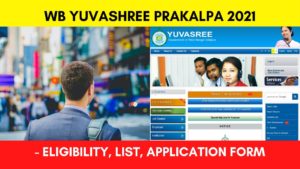
- West Bengal govt employees holidays list 2022 – Download PDF
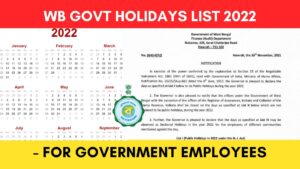
- BM SSY Online Application & Status Check in West Bengal 2023

