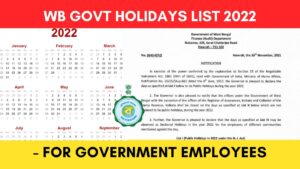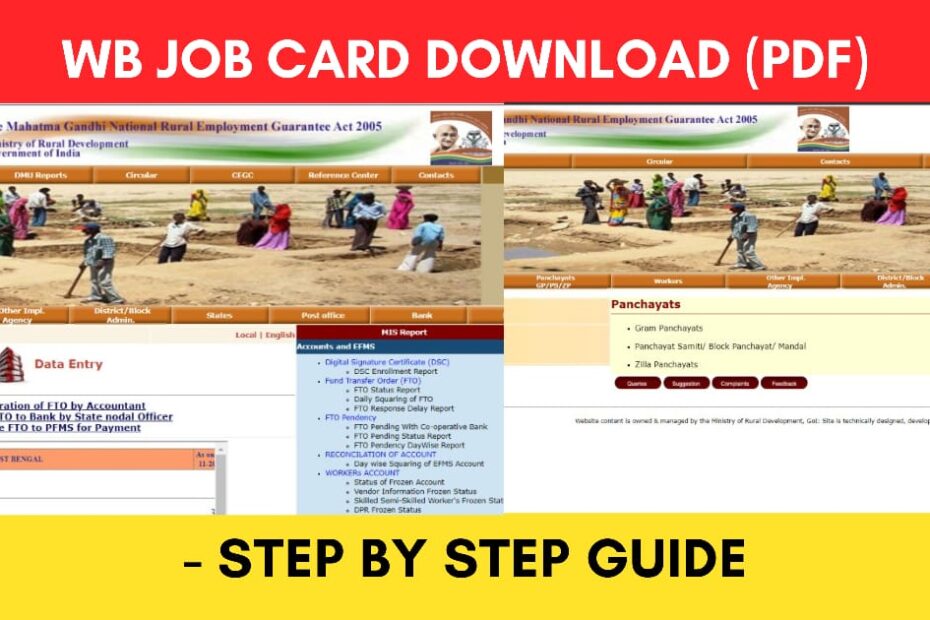The job card under the MGNREGA or 100 days work scheme can be easily downloaded online from the official website of NREGA West Bengal at mnregaweb2.nic.in.
The job card under the MGNREGA scheme contains all the information about an adult member of the family who was applied for it.
It also contains the list of family members who are registered under the name of the head of the family.
A job card is an official document and may be needed for various purposes.
In this article, you will get to know about the steps to download this job card in West Bengal online.
Let’s see the step-by-step process in detail…
Steps to download Job Card in West Bengal online
To download the NREGA West Bengal Job card,
Step 1: Go to the NREGA official website
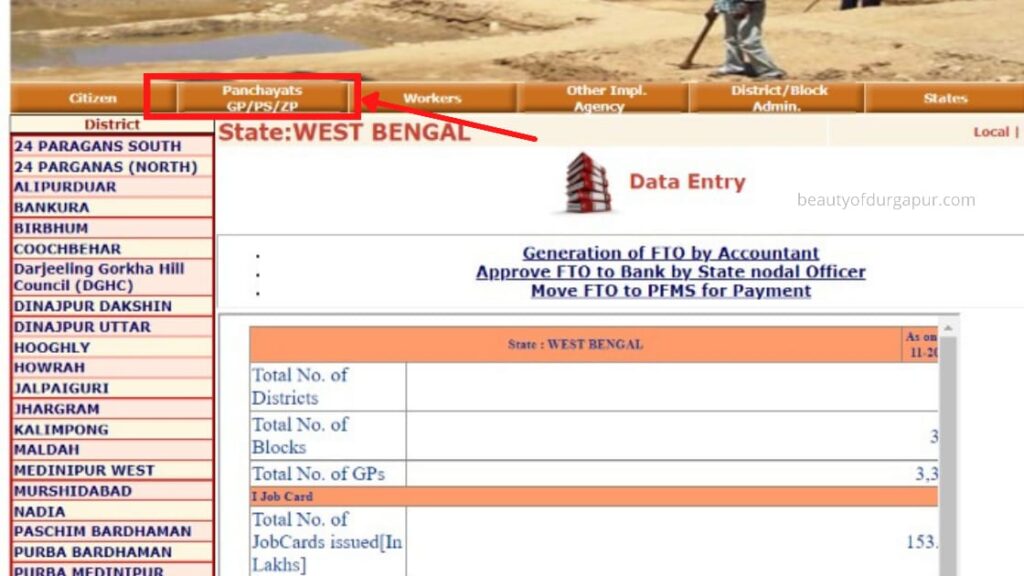
- First, go to the official website of MGNREGA West Bengal at mnregaweb2.nic.in.
- On the main screen, click on “Panchayats” option in the main menu section.
- A new page will open.
Step 2: Select state as West Bengal
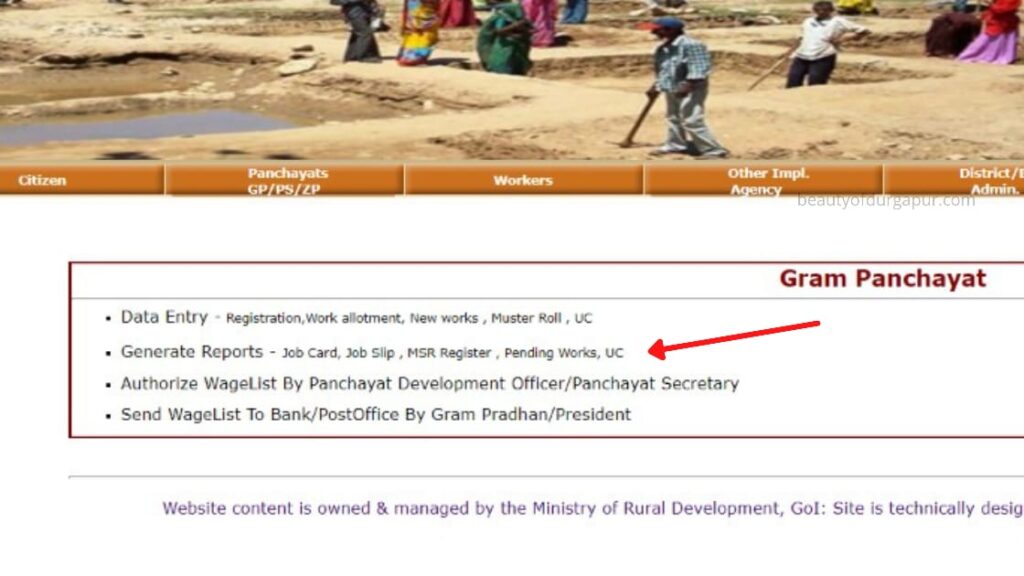
- On the new page, click on “Gram Panchayats” option.
- A new page will open.
- Click on Generate reports.
- Now click on “West Bengal”.
Step 3: Select panchayat details
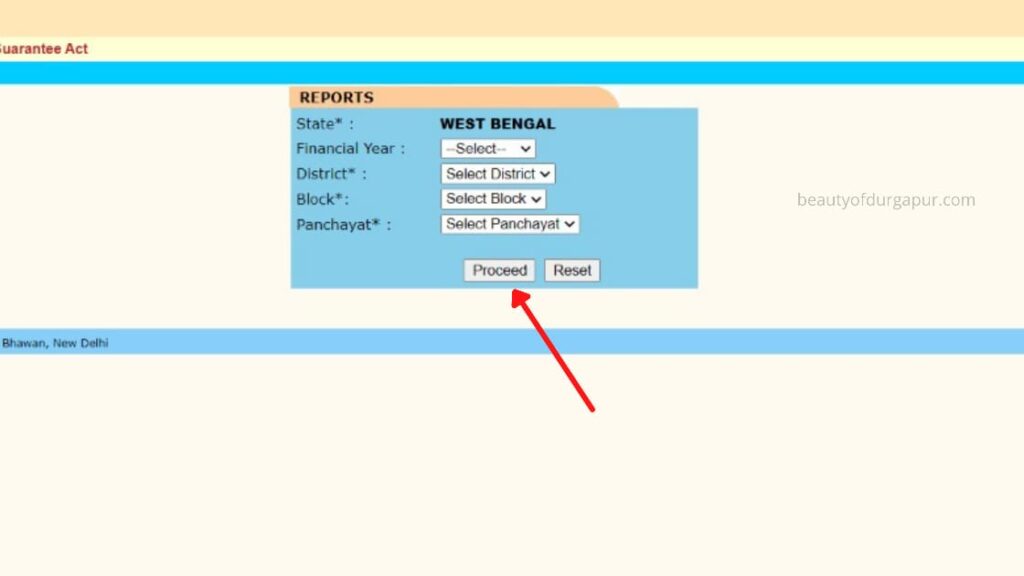
- On the new page, select the Financial Year as “2021-2022”.
- Select your district.
- Select your block and panchayat.
- Click on “Proceed”.
- A new page will open.
Step 4: Click on Print Job card
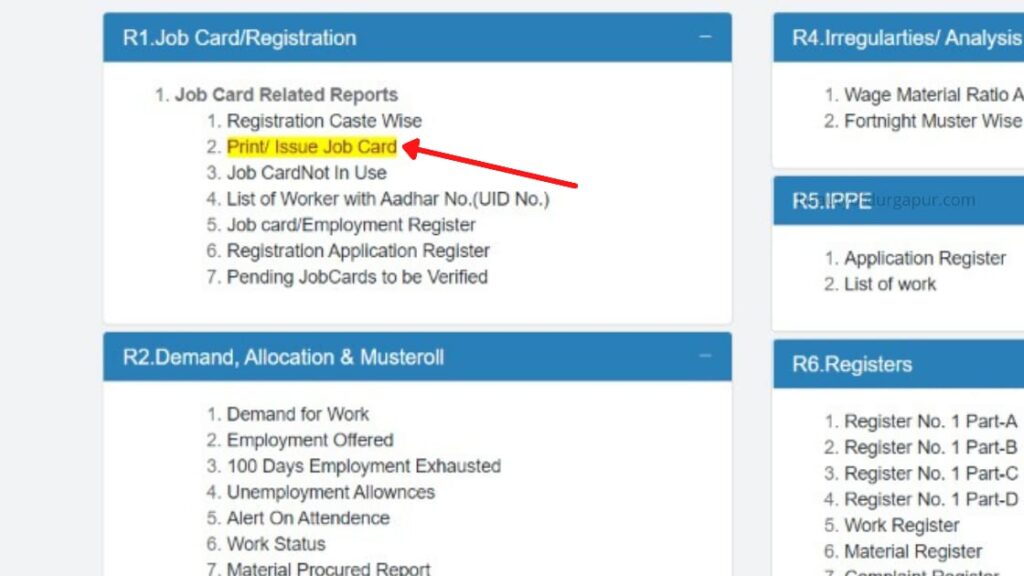
- On the new page, click on “Print/Issue Job Card”.
- A new page will open.
Step 5: Download Job card
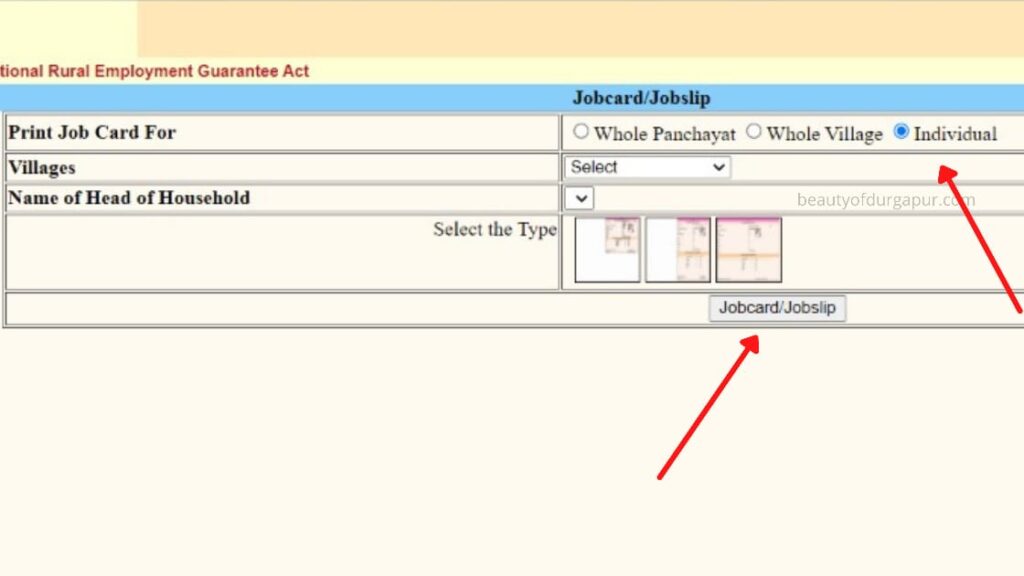
- On the new page, you will be asked to select print type and village.
- In the “Print Job Card For” option, select “Individual”.
- Now select the name of your “Village”.
- Select the “Name of Head of Household”.
- Click on “Job Card/Job Slip”.
PDF version of your Job card will be downloaded. You can take a printout of it for future use.
By following these steps you can easily download your job card online in West Bengal.
In case you want to know if your name is on the list of MGNREGA job card list, you can read the article below.
Click to know the steps to check your name in the West Bengal job card list.
FAQs
How to download a job card in West Bengal?
You can download your job card in West Bengal by visiting the official website of NREGA West Bengal at mnregaweb2.nic.in.
What is a job card?
The job card under the MGNREGA scheme contains all the information about a member of the family who was applied for it. It also contains the list of family members who are registered under the name of the head of the family.
*The information provided above is for educational purposes only. govtjobslatest neither represents nor is affiliated with any government organization.
FIND MORE WEST BENGAL SCHEMES
- e-Amrit EV (Electric Vehicle) Portal – Features, Benefits

- Indane Gas LPG KYC Update Online Process 2024 (Via App)

- How To Book Republic Day Parade 2024 Tickets Online (6 Steps)

- NREGA Payment Status Check Online Process 2023
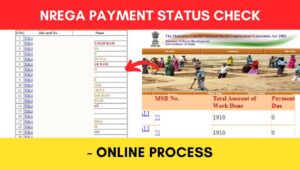
- KALIA Yojana e-KYC 2023 – How to complete eKYC online Odisha

- Seva Sindhu Application Status Check Online process 2023

- West Bengal Student Internship Programme 2023 – Eligibility, Salary

- West Bengal Yuvashree Scheme Bekar Vata Online Apply 2024
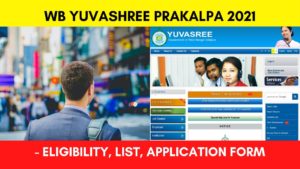
- West Bengal govt employees holidays list 2022 – Download PDF